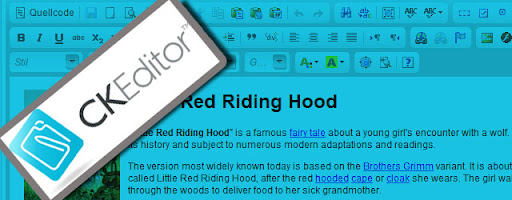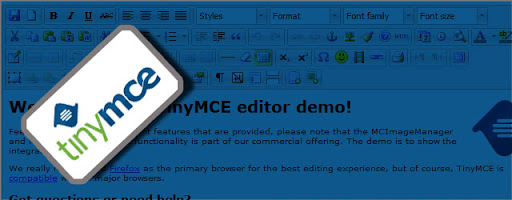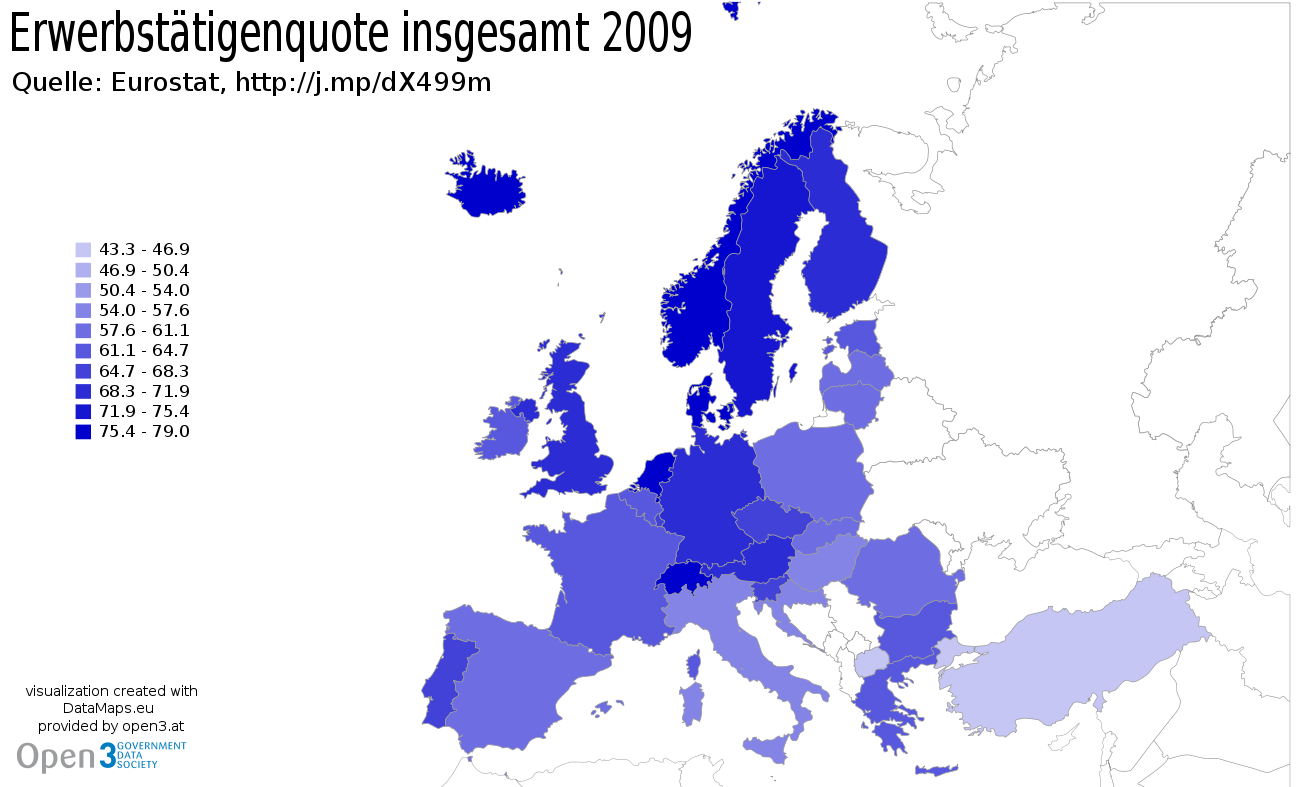Working on a global team can cause some serious issues. Just start with the time differences. Just consider a time difference of "only" six hours. When the first have of the team starts working the rest of the team is deep asleep (hopefully) and they will just have enough time in the afternoon to say good bye. You can image how busy afternoons become. What if there's 9 hours of timeshift (for example Zürich – Los Angeles)?
Cultural Differences
Time is easy. It's just a fact you have to accept and you get used to it, but what about cultural differences? Sometimes I get really annoyed at americans for their way of doing things. I like their burgers and their steaks but sometimes I have a problem with their way of doing things. You may call it chaotic? Not taking on responsibility and so on. Just a cultural difference in many way.
I really love those short HSBC spots "Culture Differences".