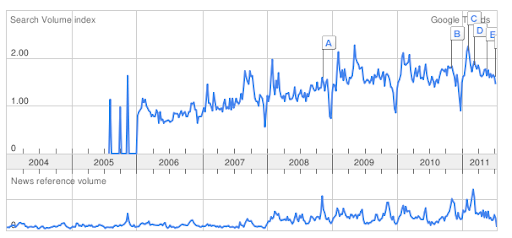Ziemlich genau ein Jahr ist es her. Das Projekt Diaspora wurde gegründet, um sich gegen Facebook aufzulehnen. Es wurde viel gelobt:
The NewYork Times, New York Magazine, Mashable und TechCrunch. Seither ist einiges passiert. Was ist also wirklich los mit Diaspora. Sie rühmen sich vor allem mit den folgenden drei Punkten: Privatsphäre, Ownership und Einfachheit.
Diaspora vs. Google+
Google+ legte einen fulminösen Start hin und buhlt um die Gunst der Nutzer. Google+ hat genau das gemacht, was Diaspora geplant hat:
Diaspora lets you sort your connections into groups called aspects. Unique to Diaspora, aspects ensure that your photos, stories and jokes are shared only with the people you intend.
Gibt es bei Google+ auch. Dort heissen die Gruppen Kreise und funktionieren wunderbar. Auch in Facebook soll dieses Feature ein wenig nachgebessert worden sein. Habe es aber noch nie ausprobiert.
You own your pictures, and you shouldn’t have to give that up just to share them. You maintain ownership of everything you share on Diaspora, giving you full control over how it's distributed.
Mag vielleicht in Facebook anders sein, in Google+ jedoch gehören die Bildchens mir, da dafür Picase eingesetzt wird. Und der Picasa Legal Notices sagt: "Google does not claim any ownership in any of the content, including any text, data, information, images, photographs, music, sound, video, or other material, that you upload, transmit or store in your Picasa account. We will not use any of your content for any purpose except to provide you with the Service." Picasa Legal Notices [update: 6.7.2012 – Link geht nicht mehr]. Google erlaubt mir sogar alle meine Daten einfach per Knopfklick zu zippen und herunterzuladen.
You own your pictures, and you shouldn’t have to give that up just to share them. You maintain ownership of everything you share on Diaspora, giving you full control over how it's distributed.
Design ist schlussendlich immer Geschmackssache, ich finde jedoch Google+ sehr aufgeräumt und sauber und ich glaube, da bin ich nicht der einzige.
Von den Funktionen her kann Diaspora also nicht punkten.
Dezentrales Soziales Netzwerk für Geeks
Diaspora soll dezentral aufgebaut sein basierend auf sog. "pods": "We've created software that lets you set up and run your own social network on your own "pod" (or server) and connect your network to the larger Diaspora* ecosystem. You can have a pod all to yourself, or one for just you and your friends, or your family, giving you complete ownership and control over your personal social information (including your identity, your posts, and your photos) and how it’s all stored and shared. Or you can simply join one of more than 20 open pods."
Facebook hat 700 Million User. Ein grosser Teil davon weiss wahrscheinlich nicht einmal, was ein Browser ist (sie brauchen ihn einfach), wie sollen die sich dann einen eigenen Pod einrichten. Ausserdem: Den normalen Benutzer stört es auch nicht, wo seine Daten liegen, solange sie sicher sind (und wahrscheinlich nicht einmal darum kümmern sich die meisten Benutzer): Hauptsache es sind möglichst viele Freunde vorhanden und ich weiss wie es zu bedienen ist.
Diaspora als Geek Netzwerk
Es ist noch nicht einmal klar ob Google+ die kommenden Jahre überleben wird. Trotz all den technischen Pluspunkten und Vorteilen gegenüber Facebook beklagen sich die Leute: "Schon wieder ein neues Netzwerk". Daher, was will Diaspora ausrichtigen? Sorry, ich glaube die kommen einfach zu spät. Wenn sie glück haben, werden sie von Google aufgekauft und können eventuell noch vorhandene Ideen in Google+ einbringen, das ist es dann aber auch schon.
Wahrscheinlich lassen sich interessante Sachen mit den Pods machen, doch wird das den normalen Benutzer kaum stören. Er will hauptsächlich Fotos von Freunden anschauen, irgendwelche mülligen Statusnachrichten verfassen und mit Freunden chatten. Daher für Geeks sicher interessant und es wird sicher spannend, was man alles damit anstelle lässt, aber für die Massen? Vielleicht lässt sich damit ein geschlossenes Netzwerk bilden, welches sich in grossen Firmen implementieren lässt -> wäre sicher noch ein interessantes Geschäftsmodell.